

AQLogEdit Survey Software
Download User Manual
Introduction
AQLogEdit-Basic is a software tool provided to facilitate data logging
from the
Aquascan AX2000 Proton Magnetometer and any of the Aquascan MC5 Proton
Magnetometers which are equipped with a serial port output.
The program also provides a Download function for downloading data from
the AX2000 magnetometer memory. Basic viewing functions are provided for
data as it is being logged, or for previously logged or downloaded data.
AQLogEdit uses several file types to facilitate data format identification
and processing.
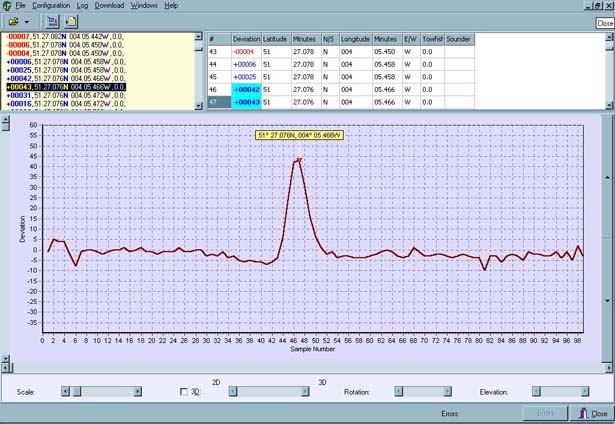
Logging Data
The primary function of AQLogEdit is to safeguard the data acquired by
the
magnetometers so the precious time spent in doing a mag survey is not
lost. As part of this function, all logged or downloaded data is saved
in two different formats. The "RAW" format is the data exactly
as it is received from the magnetometer. It is also recorded in a file
with the appropriate file type depending on the various user selections
to indicate which magnetometer and options the user has.
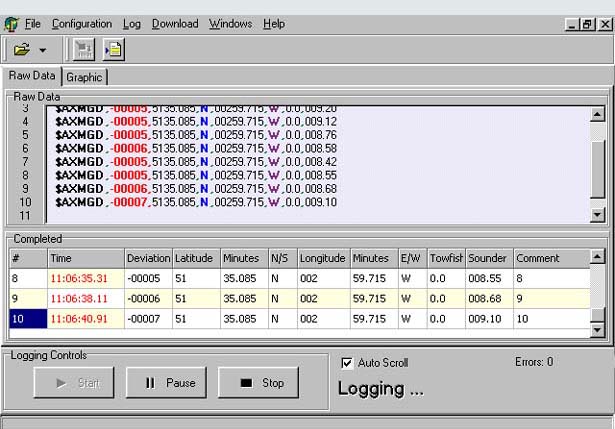
Downloading Data
Information stored in your AX2000 Magnetometer memory can be downloaded to the software using the "Download file" function in either "data string" or "graphic" format.
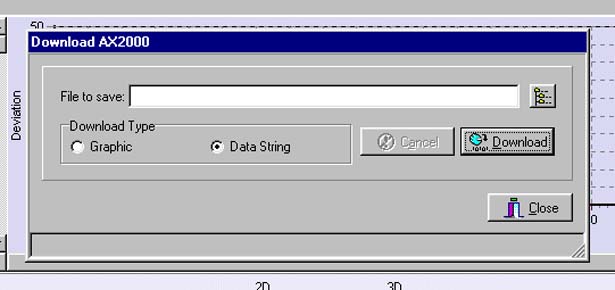
Viewing Data
Once the Magnetometer data has been logged or downloaded into AQLogEdit
the software provides an excellent viewing facility. The data can be viewed
in RAW, Columnar and Graphical format. The horizontal and vertical scales
can be varied allowing specific sections of data to be viewed using different
scales. Individual GPS positions can be pin pointed very easily.
If you have previously recorded data files that you wish to view with
the AQLogEdit program, you may do so. The program will open ".log"
files which have been produced by the old DOS "Logger" program.
For more information please feel free to contact us.
